Receive FedNow
What is Receive FedNow Request for Payments File
FedNow ® real-time instant payments, are defined simply as: Irrevocably collected funds in a bank account and usable immediately by the owner of the account. Our "Good Funds" payment gateway allows for instant real-time digital payments that are immediate, irrevocable, intra-bank and/or interbank account-to-account (A2A) transfers that utilize a real-time messaging system connected to every transaction participant through all U.S.-based financial institutions.
To receive a FedNow Request for Payment (RFP) as a Payee—whether in a Business-to-Business (B2B) or Business-to-Consumer (B2C) context—there are specific steps to follow to ensure that the payment request is processed efficiently. The FedNow Service enables instant payments, and as a payee, receiving these requests involves understanding the platform your bank or payment service provider uses, validating the RFP file, and completing the payment process.
Step-by-Step Guide: Receiving a FedNow Request for Payment
1. Understand Your Financial Institution’s FedNow Process
As a payee (whether a business or consumer), the first step is to ensure that your financial institution supports FedNow RFP and is capable of handling incoming payment requests. Many banks will have dashboards or interfaces specifically designed for managing FedNow payments.
- Check with Your Bank: Ensure that your financial institution offers support for FedNow and verify if they allow B2B and B2C requests for payment.
- Confirm Account Readiness: Make sure your business or personal accounts are ready to accept instant payments and are integrated with the FedNow system.
2. Receive the FedNow Request for Payment Notification
When a business or customer sends you a FedNow Request for Payment, you will typically receive a notification through one of several channels:
- Bank Notification: You may receive an alert from your bank or financial institution, either through your online banking dashboard, mobile app, or via email/SMS.
- Electronic Invoice: In a B2B context, the RFP may be accompanied by an electronic invoice sent by the payer.
- Direct Message from the Payer: In some cases, you may receive the RFP file directly from the payer, especially in B2B transactions.
3. Access the FedNow RFP File
The actual FedNow RFP file is typically transmitted in ISO 20022 XML format. However, the way you receive and interact with this file depends on the platform you and your financial institution are using.
Options for Accessing the RFP:
- Via Bank Portal: If your bank handles the transaction directly, you may simply need to log into your online banking platform to view and respond to the RFP.
- Downloadable File: If you receive an RFP file via email or a system that provides a direct file download (often in B2B environments), the file will likely be in ISO 20022 XML or possibly CSV, depending on the integration.
4. Review the RFP Details
Before responding to the Request for Payment, it’s essential to review the following details to ensure everything is in order:
- Debtor Information: Verify the sender’s information to ensure that you recognize the payer.
- Payment Amount: Confirm that the payment amount matches the expected amount.
- Payment Terms: Review any terms or notes attached to the payment request, such as due dates or specific instructions.
5. Validate and Accept the FedNow Request for Payment
Once you have received and reviewed the RFP, follow your financial institution’s process for accepting the payment. This step may differ slightly depending on whether you are handling the request as a business (B2B) or as a consumer (B2C).
For Businesses (B2B):
- Integration with Accounting System: If your business uses an accounting platform that integrates with FedNow (such as QuickBooks Online or NetSuite), you may be able to directly accept the RFP and reconcile the payment within your accounting system.
- Manual Process: Log into your bank’s FedNow portal and manually accept the payment request. Ensure that your business’s accounting system reflects the incoming payment.
- Payment Confirmation: Some systems will automatically confirm payment, while others may require manual confirmation of receipt.
For Consumers (B2C):
- Log into Your Banking Platform: As a consumer, you’ll likely receive the RFP via your bank’s mobile app or online banking dashboard. Log in, view the request, and follow the instructions to authorize and accept the payment.
- Accept and Pay: Depending on your bank, you may be required to provide authorization to confirm receipt of the request before the payment is finalized.
6. Automate the Process (Optional for Businesses)
For businesses that frequently deal with FedNow RFPs (especially in B2B environments), automating the process can be highly beneficial. Here’s how to set it up:
- Integration with ERP/Accounting Software: Many enterprise-level systems like QuickBooks Online or SAP can integrate with FedNow services. By setting up these integrations, incoming RFPs can be automatically reconciled with your accounting software.
- Use APIs: If your financial institution or payment service provider offers an API, you can automate receiving and responding to FedNow RFPs using automated scripts or middleware, ensuring seamless processing of requests and payments.
7. Monitor and Reconcile Payments
Once you have accepted a FedNow Request for Payment, the funds will usually be transferred instantly. Be sure to monitor your financial institution’s dashboard or your business’s accounting system to confirm the transaction was successful.
- Reconcile: Ensure that your accounting software (for B2B) or your personal finance tools (for B2C) are updated to reflect the incoming payment.
Common Scenarios: B2B vs. B2C
1. B2B Context (Business-to-Business)
- Scenario: A supplier sends you a Request for Payment for goods or services.
- Receive and Process: Log into your business’s bank portal, download and review the ISO 20022 file or other format provided, and confirm the payment amount and details.
- Accounting Integration: Use your accounting software to match the payment request with the corresponding invoice and process it in your ERP system.
2. B2C Context (Business-to-Consumer)
- Scenario: A customer sends you a Request for Payment for a product or service you have purchased.
- Receive and Process: As a consumer, your bank will notify you of the incoming request. Simply log into your banking app, review the request, and authorize payment.
- Instant Transfer: After authorization, the funds are transferred in real-time via the FedNow Service.
Key Considerations:
- ISO 20022 Compliance: Ensure that your systems or bank support the ISO 20022 standard, as this is the primary format for FedNow Request for Payments.
- Automation for Businesses: Automating the process is crucial for businesses handling a high volume of payment requests. Work with your ERP or accounting software provider to set up integrations.
- Security and Authentication: Ensure that your financial institution follows proper security protocols, such as multi-factor authentication, to validate and authorize payment requests.
Conclusion
Receiving FedNow Requests for Payment as a payee in both B2B and B2C settings can be straightforward if you have the right systems and processes in place. Whether you are a business using an integrated accounting solution or a consumer using online banking, the key steps involve receiving, reviewing, validating, and accepting the payment request.
Would you like specific help setting this up with your financial institution or business systems? Let me know how I can assist!Creation Request for Payment Bank File
Call us, the .csv and or .xml Request for Payment (RfP) file you need while on your 1st phone call! We guarantee our reports work to your Bank and Credit Union. We were years ahead of competitors recognizing the benefits of RequestForPayment.com. We are not a Bank. Our function as a role as an "Accounting System" with Real-Time Payments to work with Billers / Payees to create the Request for Payment to upload the Biller's Bank online platform. U.S. Companies need help to learn the RfP message delivering their bank. Today Payments' ISO 20022 Payment Initiation (PAIN .013) shows how to implement Create Real-Time Payments Request for Payment File up front delivering a message from the Creditor (Payee) to it's bank. Most banks (FIs) will deliver the message Import and Batch files for their company depositors for both FedNow and Real-Time Payments (RtP). Once uploaded correctly, the Creditor's (Payee's) bank continues through a "Payment Hub", with messaging to the Debtor's (Payer's) bank.
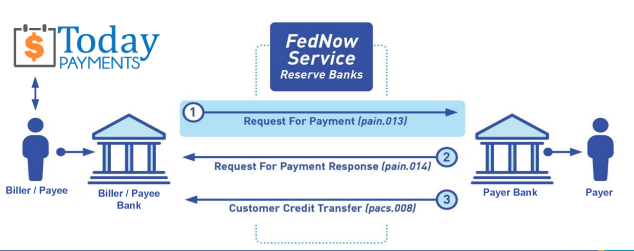
... easily create Real-Time Payments RfP files. No risk. Test with your bank and delete "test" files before APPROVAL on your Bank's Online Payments Platform.
Today Payments is a leader in the evolution of immediate payments. We were years ahead of competitors recognizing the benefits of Same-Day ACH
and Real-Time Payments funding. Our business clients receive faster
availability of funds on deposited items and instant notification of
items presented for deposit all based on real-time activity.
Dedicated to providing superior customer service and
industry-leading technology.

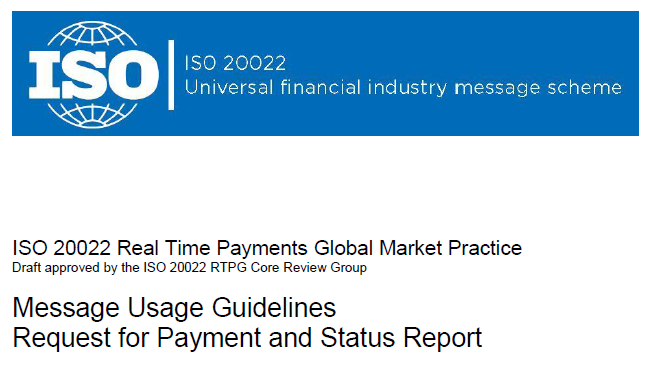
1) Free ISO 20022 Request for Payment File Formats, for FedNow and Real-Time Payments (The Clearing House) .pdf for you manually create "Mandatory" (Mandatory data for completed file) fields, start at page 4, with "yellow" highlighting. $0.0 + No Support
2) We create .csv or .xml formatting using your Bank or Credit Union. Create Multiple Templates. Payer / Customer Routing Transit and Deposit Account Number may be required or Nickname, Alias to import with your bank. You can upload or "key data" into our software for File Creation of "Mandatory" general file.
Fees = $57 monthly, including Support Fees and Batch Fee, Monthly Fee, User Fee, Additional Payment Method on "Hosted Payment Page" (Request for file with an HTML link per transaction to "Hosted Payment Page" with ancillary payment methods of FedNow, RTP, ACH, Cards and many more!) + $.03 per Transaction + 1% percentage on gross dollar file,
3) We add a URI for each separate Payer transaction. Using URI, per transaction, will identify and reconcile your Accounts Receivable.
Fees Above 2) plus $29 monthly additional QuickBooks Online "QBO" formatting, and "Hosted Payment Page" and WYSIWYG
4) Above 3) plus Create "Total" (over 600 Mandatory, Conditional & Optional fields of all ISO 20022 Pain .013) Price on quote.
Each day, thousands of businesses around the country are turning their transactions into profit with real-time payment solutions like ours.
Start using our Bank Reconciliation and Aging of Request for Payments:
Dynamic integrated with FedNow & Real-Time Payments (RtP) Bank Reconciliation: Accrual / Cash / QBO - Undeposited Funds
Contact Us for Request For Payment payment processing

